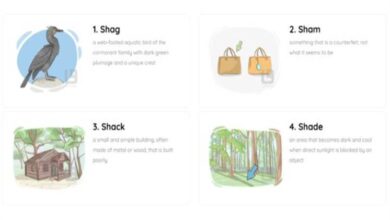Professional Photography: The Art of Editing and Storage

Professional photography is more than just capturing images. It involves meticulous editing and storage that ensures each photo is presented in its best light. These steps are crucial in managing the vast amount of pictures professional photographers deal with daily.
The Importance of Editing and Editing Software
Editing plays a significant role in achieving the desired outcome for photographs. It allows photographers to fine-tune details, correct errors, and enhance the overall aesthetic of an image. Photographers can transform a good photo into a great one by manipulating factors like exposure, contrast, and color balance.
Editing software is an essential tool in this process. Programs like Adobe Lightroom, Photoshop, and Capture One provide tools to improve an image’s quality drastically. They enable photographers to perform cropping, noise reduction, lens correction, and color grading tasks to bring their creative vision to life.
RAW Image Files: A Photographer’s Best Friend
Professional photographers often shoot in RAW format due to its unparalleled image quality. Unlike JPEGs, which are compressed, RAW files contain all the data from the camera sensor, providing greater detail and allowing for greater flexibility during editing.
For instance, RAW files have a more extensive dynamic range, meaning they retain more detail in bright and dark areas, which post-processing can adjust. They also offer better color correction capabilities and non-destructive editing, which means the original file remains untouched no matter how many changes are made.
Editing with Lightroom and Capture One
Adobe’s Lightroom and Phase One’s Capture One are two popular choices for photo editing software among professionals.
Lightroom is beloved for its user-friendly interface and powerful editing tools. It provides features for enhancing color, adjusting lighting, and adding effects. The software also includes:
- Options for batch editing.
- Allowing photographers to apply edits to multiple photos at once.
- Saving time and ensuring consistency.
On the other hand, Capture One offers more advanced color grading tools and delivers superior RAW file handling. It provides a higher level of control over every aspect of an image, making it a preferred choice for many high-end professionals and commercial photographers.
Strategic Storage and Categorization
Adequate storage and categorization are key to managing large volumes of photos. Photographers often use a combination of local storage (like external hard drives) and cloud-based solutions (such as Google Drive or Dropbox) to back up their work. Here are some of the best cloud storage for RAW photos.
Software like Adobe Lightroom also offers features for organizing images. Photographers can create folders and collections and add keywords, ratings, or flags to photos for easy retrieval later.
A well-structured catalog system enables photographers to quickly access past work, whether for portfolio updates, client requests, or personal reference.
For beginner photographers, the best Lightroom courses allow you to master the software in 30 to 40 hours.
In conclusion, editing and storage are integral parts of professional photography. They ensure that the captured images are presented in the best possible way and are easily accessible for future use.
Through advanced software and strategic organization techniques, photographers can streamline their workflow and focus on what they do best – capturing stunning images.