How to unblock sites with VPN in India?
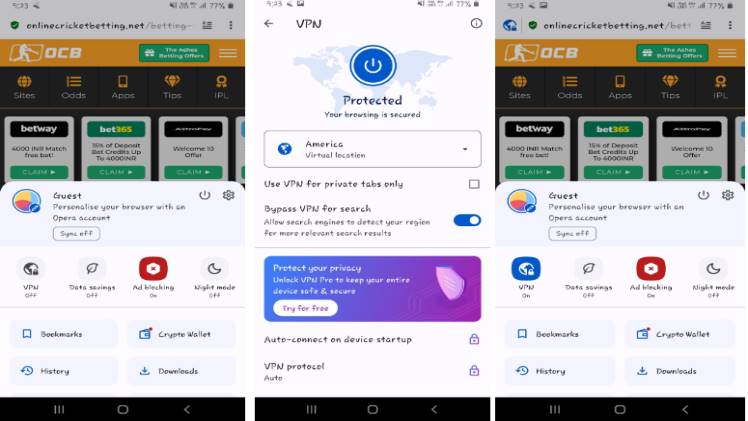
Encountering blocked websites or apps is a common scenario in recent times. Irrespective of which region you belong to, this would always be bothersome.
The websites can be blocked due to various reasons. It can be a government policy or some other internet censorship practices. No matter the reason, every individual needs to have the right to information. That is exactly what VPN offers you.
VPN (Virtual Private Network) lets users access blocked or geo-restricted sites easily. It helps establish a secure private connection between your device and the target network. It also can be a connection between two networks, like your mobile data network (Jio, Airtel, etc.) and the target websites like online betting sites, apps, mobile games, etc.
This article will give you a quick guide on accessing blocked sites with VPN in India. You can find the top free VPN browsers you can download and exercise your freedom to access information without any trouble. So let’s dive in!
Top Free VPN Browsers For Mobile Devices
A free VPN is the best and easy way to bypass blocked sites and apps without any fee. Along with unblocking the website, a VPN ensures your connection is private. Let us explain how this works.
So, when you connect to a restricted site with your mobile network, say Jio, the internet reads your IP address to know your location and then blocks you from entering it. But when you use a VPN browser, it masks your IP address and changes the access location.
This makes the site believe that you are actually from a different location and allows you to access the restricted information. Any personal information and transaction is encrypted, and your privacy is secured. Now, imagine getting this facility for free!
You can download and install the free VPNs on your mobile devices like Android and iOS using your mobile networks like Jio, Airtel, etc. And we will show you how to get the top 5 free VPN sources on your mobile devices in India.
#1 Firefox – Fast & Private Browser
Mozilla Firefox has served users in India and worldwide for the past two decades. Mozilla Corporation owns it and has undergone several updates to develop the best version for its customers. We shall discuss its features whilst explaining how to use it to unblock the sites.
It is one of the free VPN browsers that the Indian crowd can use to access restricted sites like online cricket betting or games like PubG etc. Let us now see how to access blocked sites with Firefox VPN
Access Blocked Sites With Firefox Free VPN Using Mobile Network
- Unlock your Android or iOS device and open the native app store using a mobile network like Jio.
- Look for the Firefox browser in your search box.
- Click the install button to automatically download and install the free VPN browser.
You can see this VPN browser is free, which ensures fast and private connections. It also secures your transactions. Once downloaded, you can find the free VPN in your mobile menu.
- Tap the Firefox VPN icon to open it.
The browser allows you to make it a default search platform. Click on not now if you are not interested in doing so. You can also read the privacy policies by clicking on the available link. Once you enter the VPN Firefox homepage, it looks something like this,
- Enter your requirement in the search box on the screen’s bottom.
- Click on your favorite site to bypass any blockage that is put upon it.
- Once you access the content you want, click on the menu icon at the bottom right corner and bookmark the page for future reference.
#2 Opera Browser – Free VPN For Android
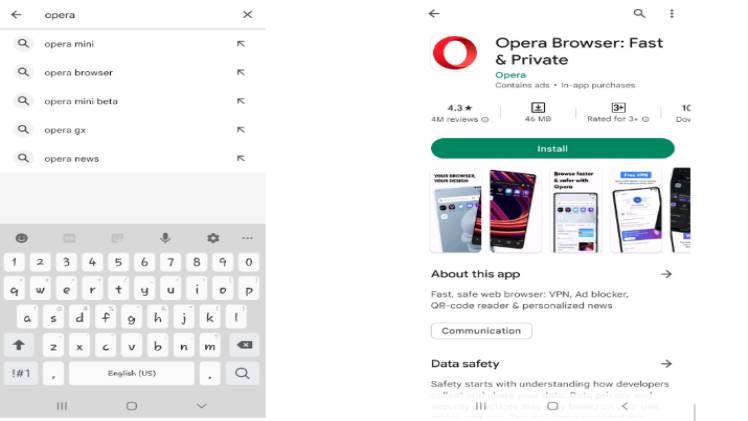
It is one of India’s top free VPN browser market players. It doesn’t take your logged-in details or internet activities, protecting your privacy. It is one of the built-in browsers which doesn’t require any downloads or extensions to utilize it.
Opera VPN browser ensures you don’t have to pay anything to use its services and doesn’t restrict users with data limits and payments.
If you find this interesting enough to enjoy internet-blocked sites like iGaming, online gambling, etc. Here is a quick guide.
Access Blocked Sites With Free Opera Browser VPN Using Mobile Network
- Open your native app store and search for Opera browser. Install it for free.
- Find the Opera browser icon on your mobile menu and click on it to open. The browser allows you to set it as default. Choose skip on the top right corner if not interested.
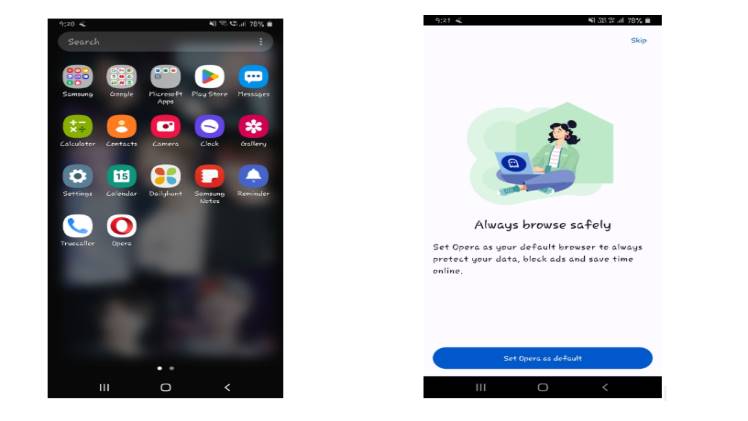
You can also personalize the Opera browser by choosing what you want from the options provided.
- Enter the browser, choose the color scheme of your choice and then proceed with browsing your required site.
- Before opening your restricted favorite site, you can find different auto-applied functions or you need to choose. One of them is the free VPN.
You can turn on the VPN option whenever required, choose the free VPN connection, carry on your internet activities and then turn it off. You can bookmark your favorite page for the future.
#3 Turbo VPN – Unlimited, Fast & Secure
Unlock the world of information with the Turbo VPN browser. It is one of India’s fastest, safest, and most unlimited free VPN sources.
It offers an optimized user experience, with protection from data leakage, quality streaming, and an easy-to-use interface. You can avail of the services for free and in a certain package. This free VPN is available for all mobile devices ( Android and iPhone) and is safe on any mobile network.
So let us now see how to unblock the sites with Turbo VPN via your mobile network.
Access Blocked Sites With Free Turbo VPN Using Mobile Network
- Open the native app store ( Apple Store or Play Store) on your device and search for the Turbo browser using your mobile network.
- Search for the browser icon in your mobile menu and launch it by tapping it.
- Agree to the terms and conditions after going through them. Once you open the homepage, you can find a rabbit and a tap to connect pop-up. Click on it to connect to the free VPN. Post connection, you can find the details on your notification bar.
- Make changes to your free VPN connection by surfing through the menu options on the left-hand side of the page.
You can now search for your required content on your regular browser. For example, if you want information on the upcoming Ashes Series and places you can bet on, search for it.
- Once you are done browsing, you can disconnect the VPN by clicking on the X ( cross) button on the free VPN app.
#4 Brave Private Web Browser
More than 50 million users across the world are using Brave VPN service for its fast and secure connection. It offers 24/7 support and protects its users across all devices, desktops, Android and iOS gadgets.
All you need to do is the free VPN download, and be rest assured. You also get protected when using mobile networks. The VPN shows that history, transactions, and incognito activities are hidden from trackers through encryption. You can protect more than one device using the Brave VPN. Below is the procedure to download and use it to access blocked sites.
Access Blocked Sites With Free Brave VPN Using Mobile Network
- Open your mobile native app store using mobile networks like Jio, Airtel, VI, etc. Look for Brave VPN.
- After installation, look for the icon in your mobile menu and launch it by tapping. The Brave VPN homepage is pretty attractive, with a Purple – Blue backdrop and a Lion logo. You can make it your default browser if interested.
- Type the restricted or blocked website URL in the search box provided. For example, if you are from AP and Telangana, certain online bookmakers will be restricted from accessing. You can use their URLs to access them without any hindrance.
- When you visit a popular or blocked website, the Brave VPN allows you to track the number of ads blocked and the precautions it takes to protect your data and privacy. You can also bookmark your favorite website and re-visit.
#5 Private Browser Aloha – VPN
Aloha VPN for mobile phones is one of the easy-to-use browsers for free to Indian users. It is actively used for rocket speed, the ad-blocking facility, and incredible privacy service.
It is available on both Android and iOS devices. Aloha Browser VPN secures downloads and allows users to enjoy VR Media playing, which is a special attraction. It also provides unlimited VPN service for free! So without any further ado, let us see how to use this VPN browser to access blocked sites in India.
Access Blocked Sites With Free Aloha VPN Using Mobile Network
- Visit your native app store ( Apple and Play Store) and search for the Aloha browser in the search box. Install it within 1 minute using your mobile network.
- Open the installed free VPN browser and choose your settings. One of the attractive features of this VPN browser is you can sync your data and save it.
- After you go to the homepage, search for your favorite topic that you feel is geo-restricted or blocked.
- Visit your favorite page without restrictions and enjoy the right to information for free! You can bookmark, translate and do on-page search using the Aloha VPN source.
Conclusion
So to wrap this article up, we can say that VPN is a best practice to enjoy the freedom of accessing different content worldwide. It helps secure your connection and protect your privacy by blocking trackers and other cyber frauds.
Unlock the blocked sites with free VPNs using your mobile networks and feel empowered. Try the suggested VPN sources today!
Sources
- https://en.wikipedia.org/wiki/Virtual_private_network
- https://en.wikipedia.org/wiki/Firefox
- https://www.opera.com/features/free-vpn?utm_campaign=%2307%20-%20IN%20-%20Search%20-%20EN%20-%20Branded%20-%202017&gclid=Cj0KCQjw7aqkBhDPARIsAKGa0oKbH-e5kx6ktuSeAdRNdJKQXwAfX4cUgsXvM2dx410xll6NOSXy7fkaAh9GEALw_wcB
- https://turbovpn.com/
- https://brave.com/en-in/firewall-vpn/
- https://alohabrowser.com/





